What’s New with intely: May Roundup
Here are the highlights of all the content we have posted in the past month. We hope this will give you a sense of what intely is all about, and you'll feel…
Google Forms and Forms by Intely are two similar tools used to create online forms. While Google forms are great for basic data collection, Forms by Intely is…
.png)

Google Forms and Forms by Intely are two similar tools used to create online forms. While Google forms are great for basic data collection, Forms by Intely is more interactive and allows users to create sophisticated web forms.
As you continue reading, you will see the differences and similarities between the two. We focused on the features, pricing, and targeted audience of each.
Google Forms may not be as feature-rich as other online form building software, but it is still an effective tool today that many businesses elect to use for simple workflows.
Google Forms work great for online forms and can also be used offline. The basic templates that come with Google Drive are a lot of fun as they give you the option to use different themes and images depending on what form you're working with. They are great if you just want an easy-to-access tool where you can leave a comment box or even a checkbox.
They don't take much memory, so it'll be okay even if your computer has little storage space. However, buy the Google Suite. Several more advanced features will be available to use, such as assigning groups based on their email demographics or file attachments via mail merge.
Google forms is a tool that is incredibly useful for collecting data, but it will not create its reports for you automatically. It's up to you to make sense of your data yourself.
As mentioned above, Google Forms is totally free. However, if you are interested in purchasing Google Suite for more advanced functions on your forms and other Google apps, the prices are below.
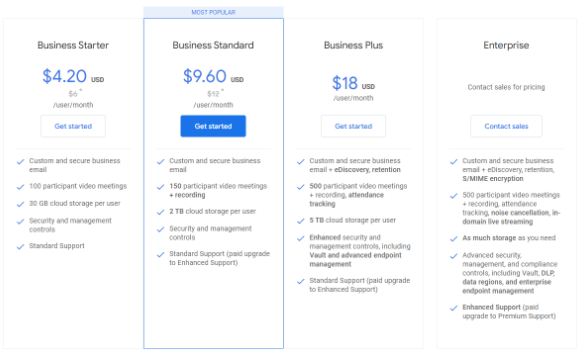
Source: https://workspace.google.com/pricing.html
Google forms is ideal for non-business communities looking to gather basic data. It works best for smaller groups who need ideas on conducting birthday RSVPs, event registrations, or teacher and student purposes.
If you need forms that accommodate many diverse audiences, look for dedicated online form-building software.
Forms by Intely is a top-notch solution that enables users to easily create delightful forms for users, making it an excellent platform for converting consumers into happy customers.
Not only is the data secure, but you can also benefit from the knowledge and experience of these people and get their feedback when necessary.
Forms by Intely is a no-code, drag and drop form builderthat allows its users to create forms for any kind of workflow. Users can utilize it for appointment scheduling, data collection, payments integration, and so much more.
Users can choose from the ready-to-use form templates or design their own. They can embed their forms on their website through custom form links and even launch survey forms from a QR code.
Forms by Intely is offering a Free Forever plan, but like other subscriptions, the free plan has limitations. They offer monthly and yearly plans for individual, team, and enterprise. Forms by Intely pricing is indicated below.
Monthly
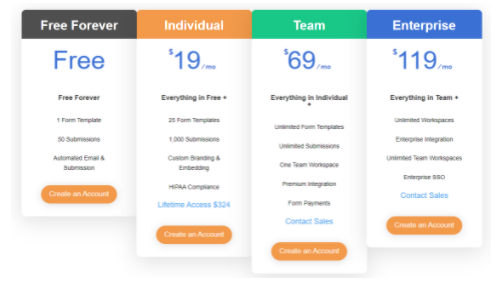
Yearly
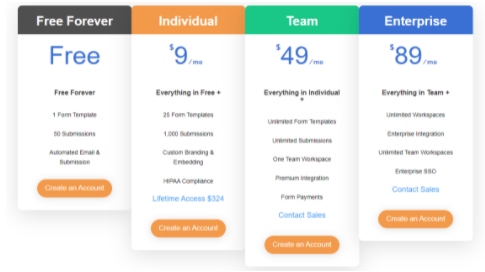
Forms by Intely is ideal for any business that needs to connect with its consumers. It is easy to use and intuitive, making it an excellent fit for any industry.
FEATURESGoogle FormsForms by Intely Integrations Yes Yes Customization Yes Yes Templates Yes Yes Usability Drag & Drop Drag & Drop Pricing Comes with Google Suite Subscription Free Options Available
Google Forms are a great way to get started with simple forms, but Forms by Intely is better for businesses who need a more robust online form builder that caters to a broader audience.
We are confident Forms by Intely can help you.
Google Forms is a versatile tool for creating online forms, offering basic templates, themes, and images. It works offline and integrates well with Google Suite for more advanced features like assigning groups based on email demographics and file attachments via mail merge. However, it requires manual report generation and analysis.
Forms by Intely is a no-code, drag-and-drop form builder that allows users to create forms for various workflows, including appointment scheduling, data collection, and payment integration. It offers ready-to-use templates, custom form links, QR code surveys, and secure data handling.
Forms by Intely is better suited for businesses needing a robust online form builder that caters to a broader audience. It offers more advanced features for workflow automation, data collection, and secure handling, making it an excellent fit for various industries.