What’s New with intely: May Roundup
Here are the highlights of all the content we have posted in the past month. We hope this will give you a sense of what intely is all about, and you'll feel…
As we move more of our lives online and build more apps and services, we are finding ourselves creating lots of different types of forms. While there are…
.png)
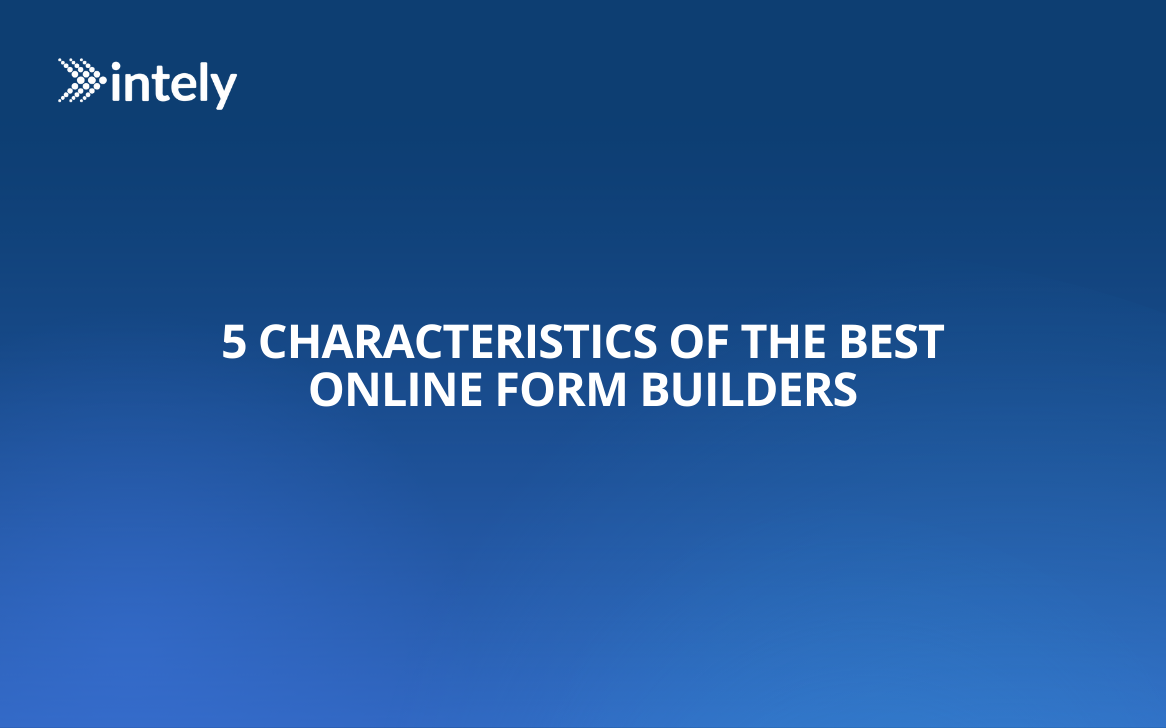
As we move more of our lives online and build more apps and services, we are finding ourselves creating lots of different types of forms. While there are thousands of online form builders out there, not all are created equal. This blog will list the five characteristics that the best form builders have.
Before we go into the juicy part, it's important to discuss why forms are an integral tool in any business.
Forms are essential and mandatory for the smooth running of a business. They offer a way to capture customer and client information or provide information to your employees or partners to establish a relationship.
An excellent online form builder software is essential as it should be able to create multiple forms which can then be accessed from anywhere -- either on your laptop (or PC), smartphone, tablet, or any device with internet access. A form builder software needs to ease you into the thought process behind future solutions so rising concerns can be addressed accordingly.
Now you know the role that online forms play in your business, let's dive into the most important thing to consider – the characteristics of an excellent online form builder.
It's essential to look for the following criteria:
Make sure you have a form builder designed for easy-to-use drag and drop configuration. Selecting the right form builder will ensure that you and your team can easily create and build forms. As teams are getting more specialized, it's essential to make sure your form builder allows you to do exactly what your team needs from it.
We live in a diverse world where there are many businesses, so there is competition everywhere. You don't want to be restricted by one form builder and one application. Make sure that your form builder app can integrate with all different products.
Sometimes you're busy with errands, or your form creation task is interrupted by something. This is why it's crucial to have an auto-save option in your form builder application so that you can resume later without losing any of your hard work!
The best online form builders come with the "accepts payments" feature, which gives users a choice to pay for the features as and when they want them. This helps users save money on services they might not need to use.
As a user, you must make sure the people who complete your online forms are aware of how their data will be used. Guarantee that you’re using safe and secure online form builders like Forms by Intely. Ensuring privacy for your website visitors is crucial to increasing trust with the end-user.
If you're looking for an online form builder with all the characteristics mentioned above, you are in the right place. Forms by Intely is easy to use, integrates easily, has a save and resume feature, accepts payments, and keeps data secure!
Forms by Intely is a no-code online form-building tool that allows businesses to create engaging digital forms without code. Users can design and manage different segments and touchpoints with our no-code conditions that help simplify and improve customer experience.
With Forms by Intely, you can deliver your forms with custom form links and URLs, embed your forms in your website, or launch the form from a QR code.
It also integrates with Microsoft, Google Suite, Salesforce, HubSpot, Mailchimp, and many more of your go-to applications.
Forms by Intely comes with other features such as HIPAA compliance, payment processing, custom email domains, and team workspaces.
Every transaction we have – registration, payments, surveys – involves forms. As business owners, it is wise to invest in an excellent online form builder to help you connect with your target audience.
We have listed the characteristics of the best online form builders to help you decide which form builder to use. If you have more inquiries, you can book a 15-minute product info session with us.
Forms are crucial for capturing customer and client information, providing necessary details to employees or partners, and establishing relationships. They facilitate data collection, streamline processes, and enable businesses to operate efficiently by gathering and organizing essential information.
An easy-to-use online form builder should feature a drag-and-drop interface that allows users to create and customize forms effortlessly. It should require no coding skills, making it accessible to all team members, and offer intuitive navigation to ensure a smooth form-building experience.
Integrations are important because they allow the form builder to connect with various applications and tools that businesses use. This ensures seamless data transfer and automation across different platforms, enhancing efficiency and reducing manual work. A good form builder should integrate with popular tools like Microsoft, Google Suite, Salesforce, HubSpot, and Mailchimp.
A save and resume feature allows users to save their progress and return to complete the form later. This is beneficial for busy users who may need to pause and resume their work, ensuring that no data is lost and that the form completion process is flexible and convenient.
The best online form builders should offer payment processing features, allowing users to make payments directly through the forms. This is useful for businesses that need to collect fees for services, registrations, or donations, providing a convenient and secure way to handle transactions.
Businesses should ensure that the online form builder offers robust data security measures to protect user information. This includes encryption, compliance with data protection regulations like HIPAA, and secure data storage. Ensuring privacy and security builds trust with end-users and protects sensitive information from breaches.